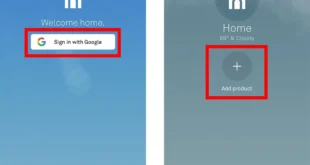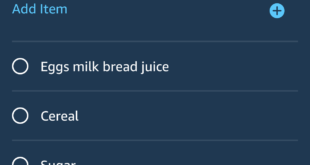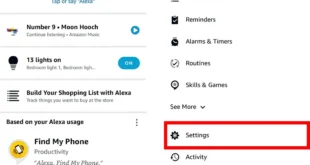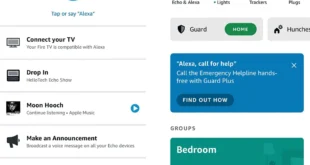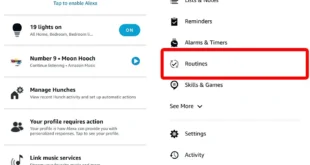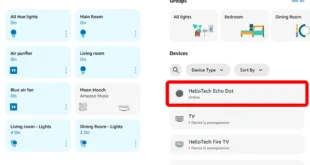So you have multiple Amazon Echo devices in your house. You already use them to manage your smart home devices or perhaps play music using the multi-room audio feature. But did you know that you can also use them as a two-way intercom? You can enjoy this feature if you learn how to use Alexa Drop In function. What is …
Read More »Smart Home
How to Install a 1st-Generation Ring Video Doorbell
When you replace your existing doorbell with a Ring Video Doorbell, you will be able to see who’s at the door even before you answer. This smart device will send a notification to your smartphone every time someone rings your doorbell or sets off the built-in motion detector. Then you can talk and listen to your visitors with the two-way …
Read More »How To Connect Your Google Home Devices to WiFi
All smart home devices need a strong, reliable WiFi signal to work properly. If you recently moved to a new home or replaced your WiFi router, you’ll need to re-connect your Nest speakers and Hub displays. Here’s everything you need to know about how to connect your Google Home devices to a new WiFi network so you can start using …
Read More »How to Set Parental Controls on Alexa
If adults can get excited about speaking to a voice assistant, just imagine how much children want to talk to Alexa. That’s why it’s so important to know how to keep kids safe while using Amazon products. If you have an Amazon Echo, here’s how to set parental controls on Alexa, so you can rest easy at night: How to Set …
Read More »How to Install a Google Nest Hello Video Doorbell
With a Google Nest Hello Video Doorbell, you will get notifications on your smartphone anytime someone approaches your home. Then you can talk and listen to your guests using the built-in two-way audio system. Plus, unlike other video doorbells, Nest Hello records continuous video, so you can review everything that has happened in front of your door for the past …
Read More »How to Create a Shopping List on Alexa
One of the many wonderful things that the Amazon Echo smart speakers can do for you is to elevate your shopping experience. Using only your voice, you can make a list of things to buy and then access said list when you’re ready to shop. Here’s how to create a shopping list on Alexa and what commands to use to …
Read More »How to Delete Your Alexa History and Recordings
By now, you probably know that your Alexa smart speakers are listening to you and that Amazon keeps a record of everything that your device hears. According to Amazon, your voice recordings are saved to “improve the accuracy of your interactions with Alexa.” If you care about your privacy, here’s how to delete all your Alexa history and stop Alexa …
Read More »How to Set Up Multi-Room Music on Your Alexa Speakers
If you have more than one Alexa speaker, you can group them together and play music on all of them at the same time. This built-in feature allows you to stereo pair your speakers for better audio quality, or you can set up Alexa speakers in multiple rooms to fill your entire home with music. Here’s everything you need to …
Read More »How to Set Up Routines on Your Alexa Devices
With a feature called “routines,” Alexa makes it easy to control all your smart home devices at once. For example, you can make all the smart lights in your home turn on when you wake up every morning. Or you can turn off your smart lights, your smart thermostat, and your smart TV all at the same time just by …
Read More »How To Reset Alexa on Any Echo Speakers
When your Echo smart speaker isn’t working, you can fix almost any issue by resetting it. You can also reset your Echo to factory settings to erase all your personal information before selling your device or giving it away. Here’s everything you need to know about how to reset any Echo smart speaker, with or without the Alexa app. How …
Read More »