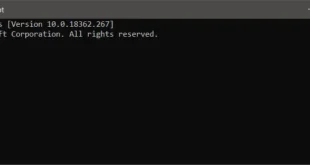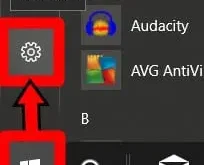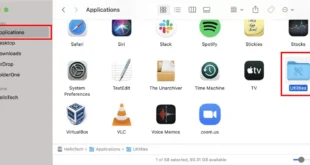If you want to know how to open Command Prompt in Windows, there are several methods that you can utilize. Read up on the simple instructions below. But first, let’s take a look at what the Command Prompt is and what it does. What is Command Prompt? Command Prompt is a program that you can use to execute commands on …
Read More »Computers
How to Downgrade Windows 10
If you upgraded to Windows 10, but you don’t like it, don’t worry. You can always downgrade to a previous version of Windows. There are several reasons why you would want to downgrade your Windows 10 laptop or PC to a previous version of Windows. Perhaps you are not able to run certain apps on Windows 10 or you simply …
Read More »How to Update Chrome on Your Computer, Android, or iPhone
Updating Chrome won’t just add new features to your web browser faster, it will also come with security patches to protect you against identity theft, phishing attacks, viruses, and more. While Chrome can update automatically, there are times when you have to do it manually. Here’s everything you need to know about how to update Google Chrome on your Windows …
Read More »How to Do a Ping Test on a Mac Computer
If you want to test your computer connectivity or check the quality of your internet connection, all you need to do is perform a ping test. If you are experiencing a connectivity issue, you’ll be able to tell if this is limited to your local network (your home or office setup) or if the problem goes beyond (your internet service …
Read More »How to Change Your Background Image on a Mac
Every Mac computer comes pre-installed with a desktop background image. But did you know you can change your background image? Apple gives you lots of background options, and you can also use your own images, too. Here’s how to change the desktop background on your Mac, how to set your own images as your background, and how to make your …
Read More »How to Check Your Specs on a Windows 10 PC
There are dozens of different companies that manufacture Windows computers, so it can be hard to know what CPU you have, how much RAM you have, and more. Knowing how to check your computer specs also makes it easier to upgrade your hardware and figure out the system requirements for a program you want to install. Here’s how to check …
Read More »How To Check Your Specs on a Windows 11 PC
Before you buy a new computer, it’s a good idea to check your specs first. Finding out which processor your current computer is using can help you determine if you should upgrade to a new PC in the first place. On the other hand, if you need more RAM or storage, you might just be able to upgrade those components …
Read More »How to Use Skype
Skype is a video chat app that lets you make and receive video and audio calls over the internet. You can also use Skype to send text messages, call phone numbers, leave voice messages, record calls, and more. Here’s everything you need to know to download, install, and use Skype. You can use Skype on a computer, a smartphone, or a …
Read More »How To Force Quit an App on Your Mac
If your Mac freezes or any of your apps stop responding, you can quickly get things back to normal by force-quitting unresponsive programs. When you force quit an application, it closes the application and stops all the associated processes. Here’s how to force quit apps on a Mac from the Apple menu, with keyboard shortcuts, from the Dock, and by …
Read More »How To Clear Cookies in Chrome, Safari, Edge, and Firefox
Cookies can be good if you don’t want to remember all your passwords, but they can also be bad if you care about your online privacy. Either way, it’s a good idea to clear cookies from your browser to help your computer run as fast and secure as possible. Here’s how to clear cookies in Google Chrome, Safari, Microsoft Edge, …
Read More »